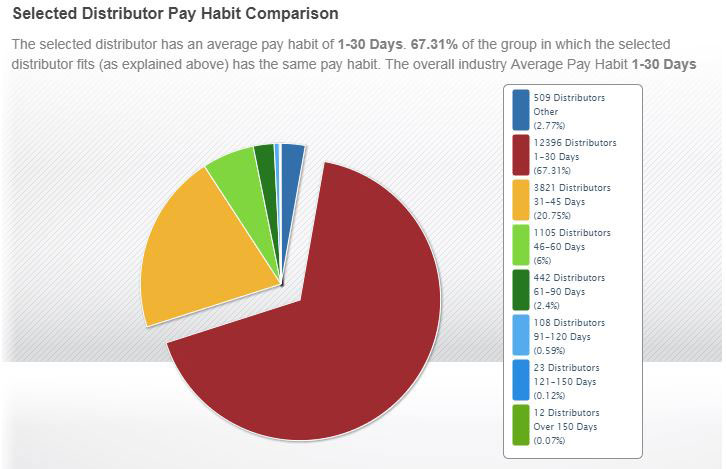The Distributor Credit Report is filled with in-depth financial information to help suppliers make educated decisions when selecting business prospects and partners. For assistance on accessing the Distributor Credit Report, please review the Accessing the Distributor Credit Report article.
After locating the distributor, the Credit Report will display along with links to the Distributor Monitor Detail Report and Distributor Comparison Analysis.
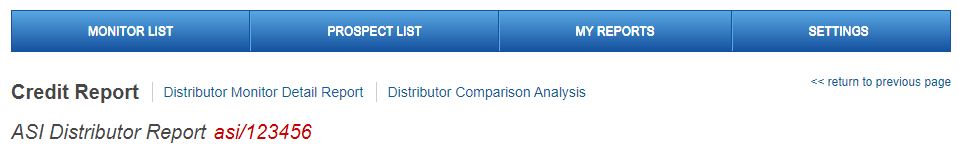
Credit Report
The distributor’s name, ASI number and last transaction report date are displayed in the top section. To add this distributor to your monitor list, click on the Add to Monitor List button. You can also use the "Report a Single Transaction" link to add a report for this distributor.
A chart showcasing the average industry credit score and the distributor’s credit score is prominently featured on the page. Plus, the distributor’s credit score is also highlighted in the grey box.

Located directly below the Credit Score area are the report navigation links, which enable you to immediately access that specific section of the distributor credit report.
The available sections are:
Profile
The Distributor Profile supplies extensive contact information including, mailing, delivery and email addresses, as well as full electronic contact information. Company revenue and employment figures are also included in the Distributor Profile. Additionally, under Company Information, you are able to click the Product View link to see the most popular products searched by the distributor, as well as what year the company was established, years as an ASI member and current hours of operation.

Credit Score
The Distributor Credit Score provides real-time credit details. Scores are ranked on a numeric scale to indicate risk
level. The higher the distributor’s credit score is, the lower the risk of a late or non-payment. Their bracket
will be highlighted for you, and you can view the key elements that contribute to the overall score.
Note: NSF is an abbreviation for Non-Sufficient Funds and DBT is an abbreviation for Days
Beyond Term.
Credit History
The Distributor Credit History provides at a glance information for the current and past six months, as well as the industry average and additional general credit information. With the Distributor Credit History, suppliers can compare a distributor’s paying habits to those of the rest of the industry average (shown in the green column). The average payment time, high credit extended, average high credit, number of purchases, volume of purchases (in dollars) and the average invoice amount are viewable for the current and previous 6-month period. In the red column, the number of bankruptcies, collections, write-offs, disputes and NSF checks are reported.
Average Pay Habits
The Average Paying Habits lists the number of Reports with Purchases, Transactions with Purchases, and Volume (in dollars) of payments made by the distributor in numerous payment intervals up to 150+ days. Supplier Choice (when the supplier chooses to charge up-front) and Distributor Choice (when the distributor chooses to pay up-front) display first.
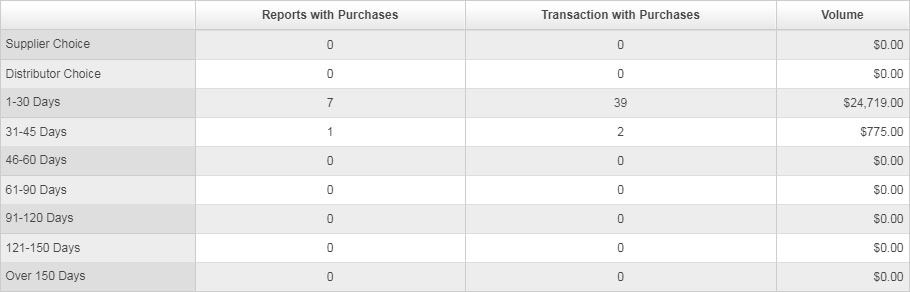
Past Due Invoices
Past Due Invoices reveal the date an invoice was reported past due, its pay code, whether the invoice is disputed, the sales terms, the total owing and dollar amount past due at 30 day intervals up to 90+ days.
References
References show distributor-provided bank and supplier references. Beneath those, references from the distributor’s reporting suppliers appear along with their contact information.
TOC (Turn over for collection)
Turn Over For Collection Details lists the debt invoice date, action date, amount, whether the debt was turned over, written off or disputed, the amount paid to date, and the last pay date.
NSF Checks (Non-sufficient funds checks)
The NSF (Non-Sufficient Funds) Checks Detail lists the invoice date and amount of the distributor's Non-sufficient Funds (bounced) checks.
Branches
Branch Office Information lists addresses of all branches/locations for the distributor, if applicable.
Notes
Notes can be added for any distributor a supplier has reported doing business with in the previous six months. Once you begin typing in the box, you are able to determine the level of privacy for your notes:
- Don't let anyone see this note - It's just for me: Your note will only be seen by you.
- Share this note with other users in my Company: Your note will be available to all Connect users within your company.
- Share this note with other industry suppliers: All Connect subscribers will be able to view your note.
Distributor Monitor Detail Report
This section focuses on the Distributor's contact information by displaying their profile. This section also includes two graphs, one for the distributor's average pay habits and one for past due transactions. In addition, information for NSF (non-sufficient funds) checks and turn over collections/write-offs is available.
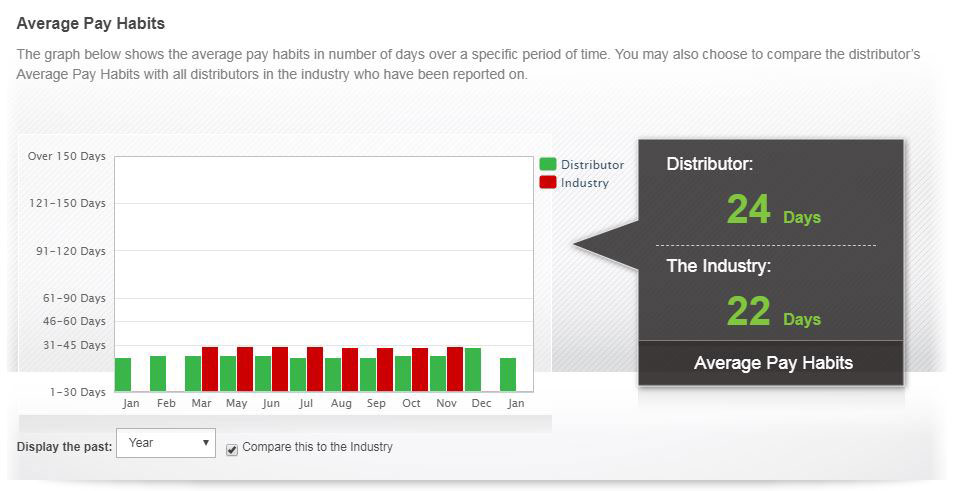
Distributor Comparison Analysis
The Distributor Comparison Analysis section contains the Distributor Profile, but also provides at a glance pie charts displaying the grouping summary and selected distributor pay habit comparison.
Grouping Summary
The Grouping Summary provides information about the reported volume of purchases for that distributor based on the last 12 months. It will also provide a breakdown of all distributors and the percentage belonging to each bracket of reported income. There are four brackets:
- $0 - $250,000
- $250,001 - $500,000
- $500,001 - $1,000,000
- Over $1,000,000

Selected Distributor Pay Habit Comparison
The Selected Distributor Pay Habit Comparison section provides information about the average pay habits of the distributor compared with those of the industry. There are eight brackets:
- Other
- 1-30 Days
- 31-45 Days
- 46-60 Days
- 61-90 Days
- 91-120 Days
- 121-150 Days
- Over 150 Days