ESP Analytics enables you to view the amount of clicks your products receive each month. These clicks are generated within ESP from distributor search activity, as well as from end buyers through ESP Websites. ESP Analytics extends to include information regarding leads or editorial mentions from your company's print advertising with ASI. ASI Show information as well as individual show performance statistics are also included in the ESP Analytics data.
Learn More About ESP Analytics
Additional Benefits
Additional benefits of using ESP Analytics include:
- Ability to analyze product clicks and know where your company's products stand within product categories.
- Transparent access to daily pay for placement, banner, and product of the day advertising performance.
- Improve the electronic advertising order and delivery process while helping suppliers generate more sales by reducing or eliminating advertising downtime.
For a more in-depth and personalized assessment of your advertising options, you will want to contact your ASI Account Executive.
Subscribe
Ready to sign up for ESP Analytics? Great! All you need to do is contact ASI Product Support at (800) 546-1350 or email support@asicentral.com.
Access ESP Analytics
Open your internet browser and type:
connect.asicentral.com in the address bar.
Note: If you are using Internet Explorer,
the minimum required version is Internet Explorer 9. You may also use Mozilla Firefox, Google Chrome or Safari.
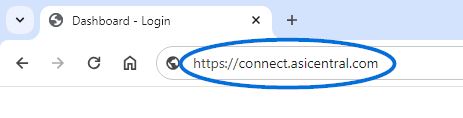
The ESP Analytics login page provides you with access to all of your ASI applications and site through your single sign-on (ESP) account. Your ESP Analytics login also applies to your ESP and Connect services, as well as to ASI Central and ASI Education.
Enter your ASI number, Username and Password. Select ESP Analytics from the ESP Applications options. Click Log in. By checking the "Remember Me" checkbox, your ASI number and username will be stored for future logins.
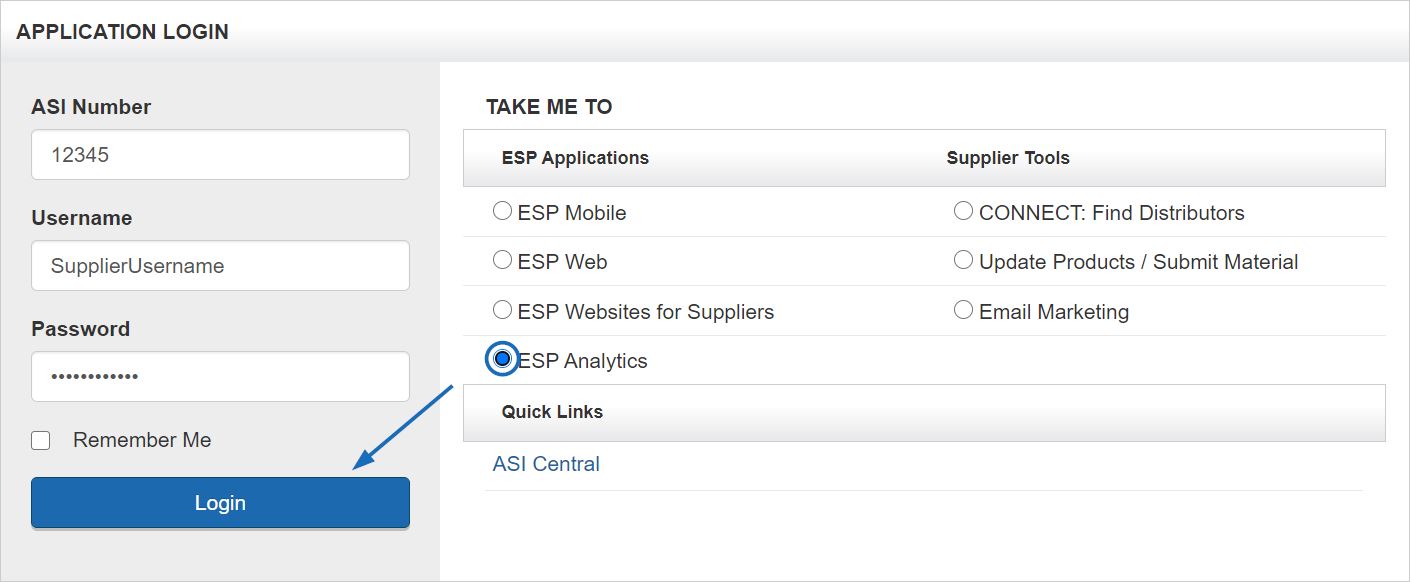
I need help logging into ESP Analytics
If you need assistance logging in, there is a Need Assistance area below the Application Login section. The Need Assistance area contains three tabs:
- Contact Us: Displays information for calling or emailing the ASI Technical Product Support department.
- Forgot My Username: Enter your email address and then click on Submit. Your username will be emailed to you.
- Forgot My Password: Enter your email address and then click on Submit. Instructions on how to reset your password will be emailed to you.
After logging in, you will have access to all ESP Analytics information for your company. For an explanation of this data, please contact the account manager listed at the top of the page.


