In the Site Info section, there are two sections: Set Up Your Site and Enter Your Company Info.
Set Up Your Site
In this area, you can edit your site information including; title, e-mail and owner name and title. Check the Display on my site box to show this information on your site.
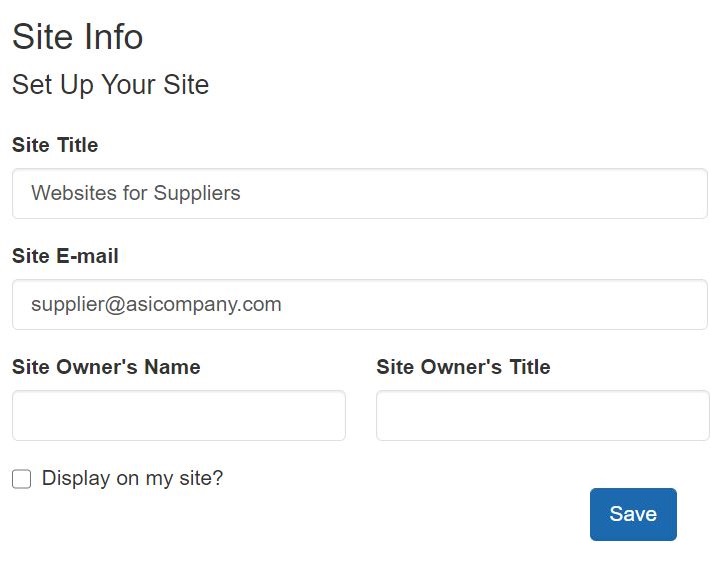
After making changes in this section, click on the Save button.
Enter Your Company Info
Enter your company information such as your Company name, address, and contact information. Use the checkboxes to select which information you would like to display live on your site.
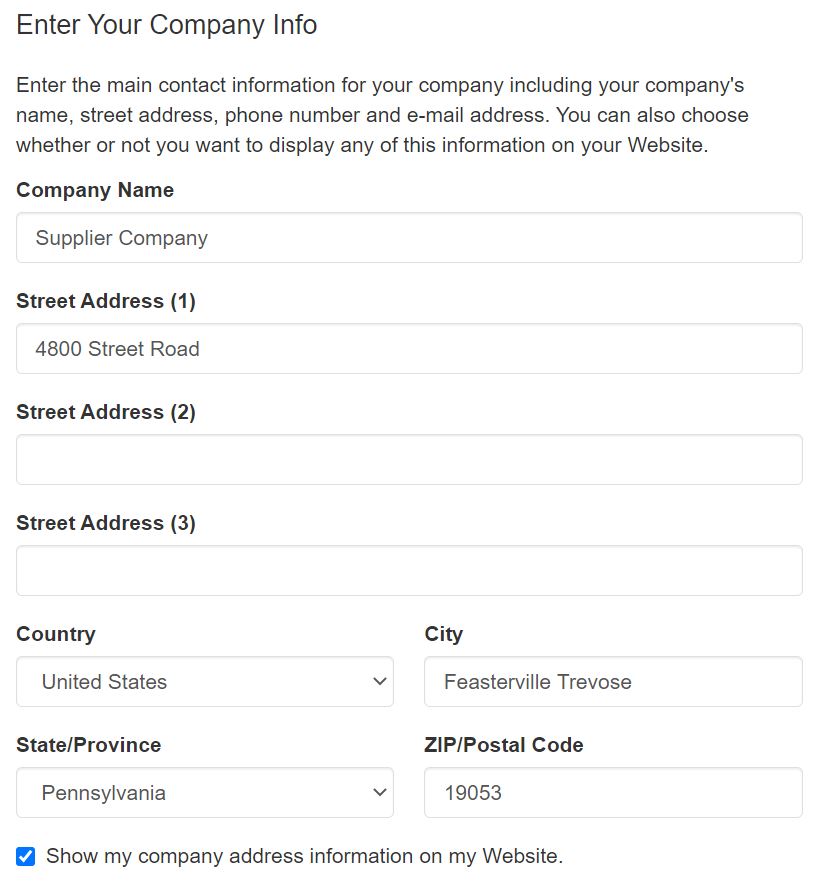
You must enter a phone number and email address even if you choose not to display them on your site.
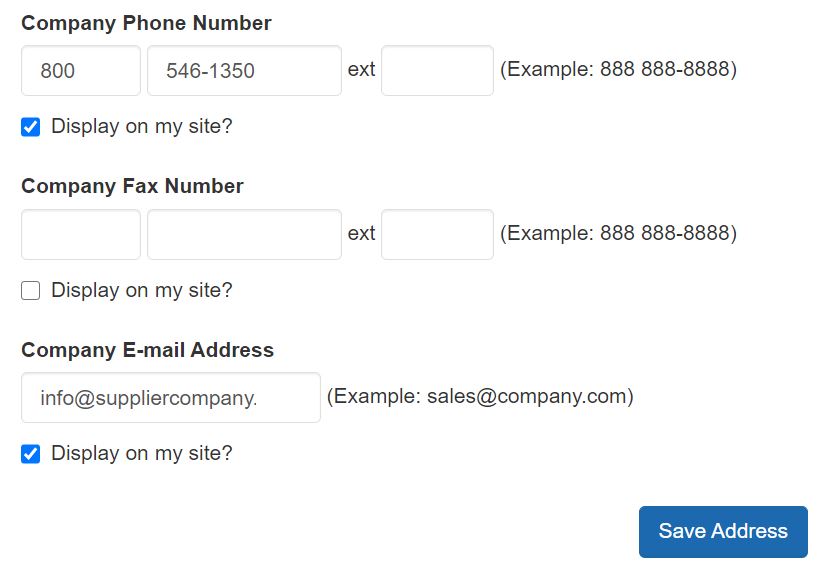
After you have finished making changes, click on the Save Address button in this area.
To publish your changes, click on the Make Changes Live link.


