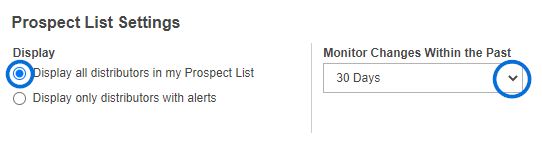The Prospect list enables you to monitor up to 100 prospective distributors. This information is updated in real-time for you to monitor these distributors’ paying habits accurately. When new information is posted about a distributor, an indicator will appear on the search screen.
To access your Prospect List, click on the Prospect List tab from the main toolbar.
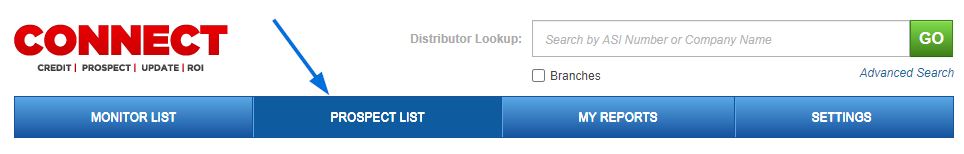
To add a distributor to the Prospect List, just start typing the distributor name or ASI number in the search box, then highlight the distributor name or ASI number that you want to add to the list. Click the Add button.
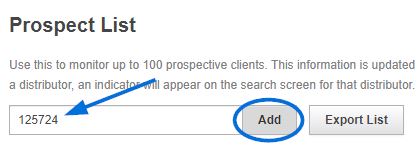
Connect also gives you the ability to Export your Prospect List in either a .XLS document (Microsoft Excel) or .PDF document (Adobe). Click on the Export button, then click on the document type. The document will open in the format you selected.
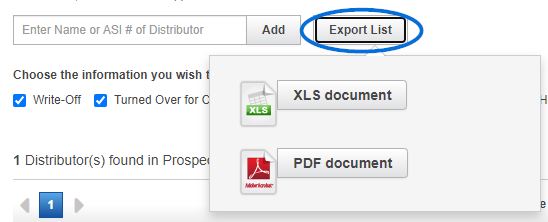
To find a distributor on your Prospect List, type either the ASI number or company name in the type ahead Search box.
Connect gives you the option of which type of information you want to monitor. You can check the following boxes to include that information in the Monitor List. Check all or any combination of criteria you wish to include.
The available options are:
- Write-Off
- Turned Over for Collection
- NSF(Non-Sufficient Funds)
- Past Due Report
- Average Pay Habits
- Notes
Click on any of the headers at the top of the chart to reorder the data in your list. The list will default to the order severity of the alert.
If you no longer wish to monitor a prospect, you can delete that prospect from the list by clicking on the “X” at the far right of the row under the “Remove” heading.
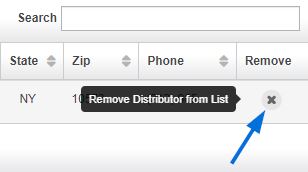
An “alert” symbol will display next to a distributor that has been reported on for any of the information that you have chosen to monitor. When you hover over the alert symbol a pop up will display indicating the specific alert.
You can also set preferences for your Prospect List in the Settings area. To do this, click on the Settings tab from the main toolbar.
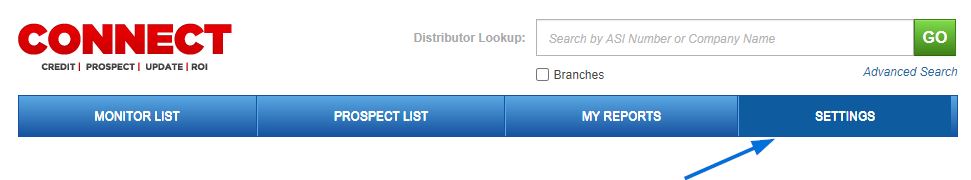
In the Prospect List Settings area, you can select to display all distributors in your Prospect List or display only distributors with alerts. You can select the time frame for changes to the prospect list that you want to display; just click on your selection from the dropdown.